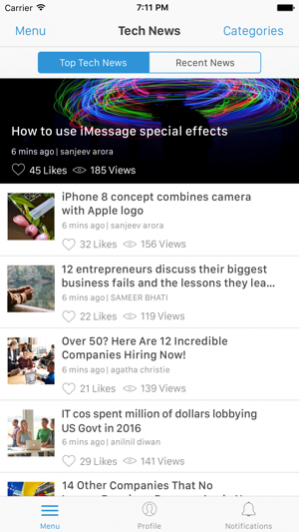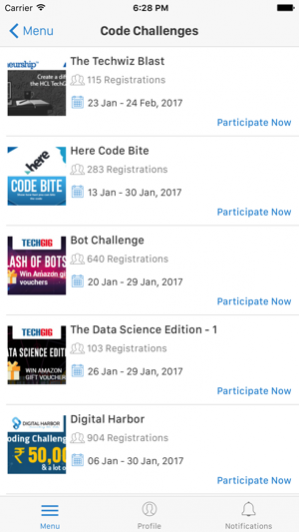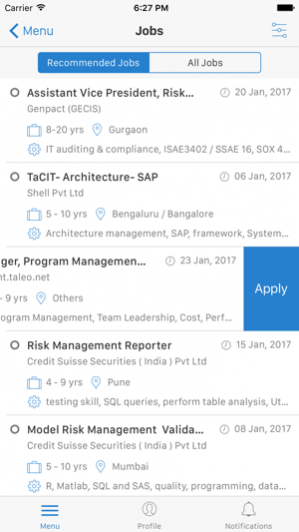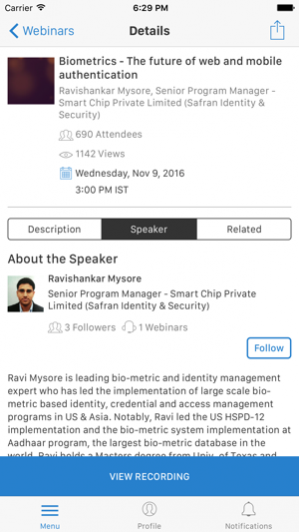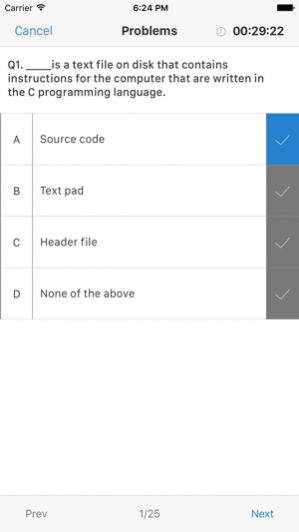TechGig 2.2.1
Continue to app
Free Version
Publisher Description
We are India’s No.1 Technology Community with a clear focus around the prime needs of a technology: To get an edge TechGig app is the best way to get Learn, Compete and Showcase their skills and get latest updates on the hottest technology news Learn - Practice programming and improve your tech knowledge through webinars. Compete - Take part in coding contest and skill test to challenge the best coder and win big. Showcase - Improve Tech Quotient and attract top recruiters. Your appetite for growth is BIG so is our hunger to make TechGig app your favourite destination for career growth. Let the Geek in you be awake always!! Key features: • A huge variety of topics ranging from current technology to obscure facts and everything in between. • Free access to all content from the TechGig website • See what’s currently hot in Technology with the Technology News • Free Skill Tests in your favourite Programming Languages from the TechGig website • Technology Jobs based on your Profile About TechGig Techgig.com is a culmination of everything related to technology, a platform exclusively for IT professionals to synergize, share, exchange ideas, facts and information as well as showcase their work and express their views on the vast repertoire that the IT industry encompasses. Some Key highlights: 2.5 Million+ Registered Users 1800+ Expert Speak 2.7 Million+ Code Submissions 1.7 Million+ Developers on Contest
Sep 29, 2017 Version 2.2.1 - Fixed notification issue & squashed some bugs
About TechGig
TechGig is a free app for iOS published in the Chat & Instant Messaging list of apps, part of Communications.
The company that develops TechGig is Times Business Solutions Limited. The latest version released by its developer is 2.2.1.
To install TechGig on your iOS device, just click the green Continue To App button above to start the installation process. The app is listed on our website since 2017-09-29 and was downloaded 10 times. We have already checked if the download link is safe, however for your own protection we recommend that you scan the downloaded app with your antivirus. Your antivirus may detect the TechGig as malware if the download link is broken.
How to install TechGig on your iOS device:
- Click on the Continue To App button on our website. This will redirect you to the App Store.
- Once the TechGig is shown in the iTunes listing of your iOS device, you can start its download and installation. Tap on the GET button to the right of the app to start downloading it.
- If you are not logged-in the iOS appstore app, you'll be prompted for your your Apple ID and/or password.
- After TechGig is downloaded, you'll see an INSTALL button to the right. Tap on it to start the actual installation of the iOS app.
- Once installation is finished you can tap on the OPEN button to start it. Its icon will also be added to your device home screen.